办公表格填空栏技巧(潇潇加油站(四十一):Word中设置选择题)
- 办公技巧
- 2023-08-15 01:15:44
- 0
分享兴趣,传播快乐,增长见闻,留下美好!
亲爱的您,这里是LearningYard学苑。今天小编为你带来
Word中设置填空题,欢迎您的访问!
Share interests, spread happiness, increase knowledge, and leave beautiful!
Dear you, this is LearningYard Academy. Today, the editor brings you set fill-in-the-blank questions in Word, welcome your visit!
这个对老师来说用得比较多,因为要出试卷,我们学会了之后,也是非常有帮助的,可以自己给自己出题目。
This is more used for teachers, because to produce the test paper, after we have learned, it is also very helpful, you can give ourselves the questions.
首先要对挖空的内容选中,添加一个相同的格式,这也是在创造他们之间的共性,比如都设置为红色,接下来具体操作如下:
⑴ ctrl h快捷键调出我们的替换操作面板。
⑵ 【查找内容】内容栏,依次点击 格式→字体→字体颜色红色→确定。
⑶ 【替换为】内容栏,依次点击 格式→字体→字体颜色白色→下划线颜色黑色→确定
⑷ 点击全部替换。
First of all, you must select the knocked out content and add the same format, which is also creating commonalities between them, such as setting them to red, and then the specific operation is as follows:
(1) The CTRL H shortcut key brings up our replacement operation panel.
(2) [Find Content] content bar, click Format→ Font→ Font Color Red → OK.
(3) [To be replaced by] in the content column, click Format→ Font→ Font colorWhite→ Underline colorBlack→ OK
(4) Click Replace All.
这里的原理是把挖空的内容,字体颜色设置为白色,由于文档背景是白色的,我们当然就看不到了,间接实现了挖空的效果,后面我们还可以把颜色再改回来,这样又可以对答案了。
最后对查找替换功能做点补充:
在替换格式时,查找内容栏中没有格式,不限定格式是灰色的,如果高亮按一下即可清除里面的格式,而在用特殊格式时都是高亮,无影响。
在长文档中使用通配符修改样式时要注意备份,文档很容易崩溃,以免资料丢失。
The principle here is to set the hollowed-out content, font color to white, because the document background is white, of course we can't see it, indirectly to achieve the knockout effect, later we can also change the color back, so that we can answer again.
Finally, make some additions to the find and replace function:
When replacing the format, there is no formatting in the search content bar, the unrestricted format is gray, if you highlight it to clear the formatting inside, and when using special formatting, it is all highlighted, no effect.
Pay attention to backup when using wildcards to modify styles in long documents, documents are prone to collapse to avoid data loss.
今天的分享就到这里了。
如果您对今天的文章有独特的想法,
欢迎给我们留言,
让我们相约明天,
祝您今天过得开心快乐!
That's it for today's sharing.
If you have a unique idea about today’s article,
Welcome to leave us a message,
Let us meet tomorrow,
I wish you a happy day today!
参考资料:百度百科
翻译:Google翻译
本文由LearningYard新学苑原创,如有侵权,请联系删除。
本文由 京廊文化根据互联网搜索查询后整理发布,旨在分享有价值的内容,本站为非营利性网站,不参与任何商业性质行为,文章如有侵权请联系删除,部分文章如未署名作者来源请联系我们及时备注,感谢您的支持。
本文链接: /bangong/15346.html
