excel邮件办公技巧(用Excel发邮件)
- 办公技巧
- 2023-07-04 22:02:09
- 0
#VBA发邮件#
需要分成两个模块。
模块1:标准模块-基本功能模块定义
Function RangetoHTML(rng As Range)
' Changed by Ron de Bruin 28-Oct-2006
' Working in Office 2000-2007
Dim Fso As Object
Dim ts As Object
Dim TempFile As String
Dim TempWB As Workbook
TempFile = Environ$("temp") & "/" & Format(Now, "dd-mm-yy h-mm-ss") & ".htm"
'copy the range and create a new workbook to past the data in
rng.Copy
Set TempWB = Workbooks.Add(1)
With TempWB.Sheets(1)
.Cells(1).PasteSpecial Paste:=8
.Cells(1).PasteSpecial xlPasteValues, , False, False
.Cells(1).PasteSpecial xlPasteFormats, , False, False
.Cells(1).Select
Application.CutCopyMode = False
On Error Resume Next
.DrawingObjects.Visible = True
.DrawingObjects.Delete
On Error GoTo 0
End With
'Publish the sheet to a htm file
With TempWB.PublishObjects.Add( _
SourceType:=xlSourceRange, _
Filename:=TempFile, _
Sheet:=TempWB.Sheets(1).Name, _
Source:=TempWB.Sheets(1).UsedRange.Address, _
HtmlType:=xlHtmlStatic)
.Publish (True)
End With
'Read all data from the htm file into RangetoHTML
Set Fso = CreateObject("Scripting.FileSystemObject")
Set ts = Fso.GetFile(TempFile).OpenAsTextStream(1, -2)
RangetoHTML = ts.ReadAll
ts.Close
RangetoHTML = Replace(RangetoHTML, "align=center x:publishsource=", _
"align=left x:publishsource=")
'Close TempWB
TempWB.Close savechanges:=False
'Delete the htm file we used in this function
Kill TempFile
Set ts = Nothing
Set Fso = Nothing
Set TempWB = Nothing
End Function
模块2:邮件发送
Sub Mail_Sheet_Outlook_Body()
' Don't forget to copy the function RangetoHTML in the module.
' Working in Office 2000-2007
Dim rng As Range
Dim OutApp As Object
Dim OutMail As Object
With Application
.EnableEvents = False
.ScreenUpdating = False
End With
Set rng = Nothing
'Set rng = ActiveSheet.UsedRange
'You can also use a sheet name
'Set rng = Sheets("Sheet1").UsedRange
Dim c As Integer
Sheet6.Select
'以下是范围
c = Sheet1.[B65536].End(xlUp).Row 'a为list表中的非空行
Set rng = Sheet1.Range(Cells(1, 1), Cells(c, 13)) '设定内容范围;
Set OutApp = CreateObject("Outlook.Application")
OutApp.Session.Logon
Set OutMail = OutApp.CreateItem(0)
'如下设定邮箱地址;
iii = iii 1
On Error Resume Next
'设置邮箱
With OutMail
.To = “此处输入邮箱地址;”
.cc = “此处输入邮箱地址;”
.BCC =“此处输入邮箱地址;”
'.Subject = "This is the Subject line"
.Subject = "此处设置标题"
.htmlbody = RangetoHTML(rng)
'.HTMLBody = '"" & _
""The attachment is " & Date & " day shift griffin & ridgeback output report
" & _
'"1) Safety Issue:
" & _
'"A > Issue highlight: NA
" & _
'"B > EHS Communicate and issue share: NA
" & _
'"2) Security / Missing Units Issue: NA
" & _
'"3) Quality / ESD Issue: NA
" & _
'"4) Abnomal Item: NA
" & _
'"5) Equipment Status:
" & _
'RangetoHTML(rng)
' .attachments.Add fname
.Send 'or use .Display
End With
On Error GoTo 0
With Application
.EnableEvents = True
.ScreenUpdating = True
End With
Set OutMail = Nothing
Set OutApp = Nothing
End Sub
本文由 京廊文化根据互联网搜索查询后整理发布,旨在分享有价值的内容,本站为非营利性网站,不参与任何商业性质行为,文章如有侵权请联系删除,部分文章如未署名作者来源请联系我们及时备注,感谢您的支持。
本文链接: /bangong/2728.html
