数据录入办公技巧(潇潇加油站(五十二):Word一键录入数据)
- 办公技巧
- 2023-07-05 10:48:59
- 0
分享兴趣,传播快乐,增长见闻,留下美好!
亲爱的您,这里是LearningYard学苑。今天小编为你带来
Word一键录入数据,欢迎您的访问!
Share interests, spread happiness, increase knowledge, and leave beautiful!
Dear you, this is LearningYard Academy. Today, the editor brings you Word one-click data entry, welcome your visit!
1.一键录入分数
有时候在处理Word的时候,我们需要在里面录入分数,但是很多同学都不懂如何在Word中录入分数,也因此在这方面耗费了很多时间。
具体操作:我们点击【插入】——【符号】——【公式】——【分数】,选择合适的分数样式,再输入相关的分子、分母即可。
1. Enter scores with one click
Sometimes when dealing with Word, we need to enter scores in it, but many students do not know how to enter scores in Word, so they spend a lot of time in this regard.
Specific operation: We click [Insert] - [Symbol] - [Formula] - [Fraction], select the appropriate fraction style, and then enter the relevant numerator and denominator.
2.一键录入日期时间
处理Word文档时,有些同学总需要在里面录入当前的日期时间,这个时候如果手打输入的话,会浪费很多时间,毕竟除了要输入数字,还要输入符号。
其实,录入当前的日期格式可以通过快捷键来录入。按下键盘上的【Shift Alt D】组合键,便能录入当前的日期了;而按下键盘上的【Shift Alt T】组合键,则能录入当前的时间。
2. Enter the date and time with one click
When dealing with Word documents, some students always need to enter the current date and time in it, at this time, if you type it by hand, it will waste a lot of time, after all, in addition to entering numbers, you also need to enter symbols.
In fact, the current date format can be entered through shortcut keys. Press the [Shift Alt D] key combination on the keyboard to enter the current date; By pressing the [Shift Alt T] key combination on the keyboard, the current time can be entered.
3.一键录入分割线
在处理Word文档时,我们常常需要在里面插入分割线。那么如何快速在Word中录入各种分割线呢?
其实想要一键录入各种分割线并不难,大家只要记住下面的口诀就够了:
输入【---】,按下回车键,可得到横线;
输入【~~~】,按下回车键,可得到波浪线;
输入【===】,按下回车键,可得到双横线;
输入【***】,按下回车键,可得到点线。
3. Enter the dividing line with one click
When dealing with Word documents, we often need to insert a dividing line inside. So how to quickly enter various dividing lines in Word?
In fact, it is not difficult to enter various dividing lines with one click, everyone just needs to remember the following mantra:
Enter [---] and press the Enter key to get the horizontal line;
Enter [~~~], press the Enter key, you can get the wavy line;
Enter [===] and press the Enter key to get the double horizontal line;
Enter [***] and press the Enter key to get the dotted line.
4.一键录入横排拼音
想要让拼音和文字排成一排,其实并不难,我们可以这样操作:
先选中文字,点击【开始】下的【拼音指南】,给这些文字加上拼音,然后选中带有拼音的文字,并进行复制,最后点击【开始】下的【粘贴】,选择【选择性粘贴】,点击【无格式文本】即可。
4. One-click input of horizontal pinyin
It's not difficult to make pinyin and text line up, we can do it like this:
Select Chinese characters first, click [Pinyin Guide] under [Start], add pinyin to these words, then select the text with pinyin, copy it, and finally click [Paste] under [Start], select [Paste Special], and click [Unformatted Text].
今天的分享就到这里了。
如果您对今天的文章有独特的想法,
欢迎给我们留言,
让我们相约明天,
祝您今天过得开心快乐!
That's it for today's sharing.
If you have a unique idea about today’s article,
Welcome to leave us a message,
Let us meet tomorrow,
I wish you a happy day today!
参考资料:百度百科
翻译:Google翻译
本文由LearningYard新学苑原创,如有侵权,请联系删除。
本文由 京廊文化根据互联网搜索查询后整理发布,旨在分享有价值的内容,本站为非营利性网站,不参与任何商业性质行为,文章如有侵权请联系删除,部分文章如未署名作者来源请联系我们及时备注,感谢您的支持。
本文链接: /bangong/3211.html
