excel办公技巧聚光灯(只需一步让EXCEL拥有聚光灯,高亮活动单元格所在行列)
- 办公技巧
- 2023-07-12 23:12:30
- 0
在EXCEL中面对大量数据时,常常看的头昏眼花,要是有个聚光灯能高亮活动单元格行列就好了,其实,只需简单操作就能让你的EXCEL具备这个功能!
先来看看效果:
只需要打开VBE编辑器,在ThisWorkbook中输入以下代码,然后保存为启用宏的工作表(.xlsm 、.xls)即可!
Private Sub Workbook_SheetSelectionChange(ByVal Sh As Object, ByVal Target As Range)
Application.ScreenUpdating = False
Cells.Interior.ColorIndex = -4142
Cells.Font.ColorIndex = 1
'取消单元格原有填充色,但不包含条件格式产生的颜色。
Rows(Target.Row).Interior.ColorIndex = 49
Rows(Target.Row).Font.ColorIndex = 2
'活动单元格整行填充颜色
Columns(Target.Column).Interior.ColorIndex = 49
Columns(Target.Column).Font.ColorIndex = 2
'活动单元格整列填充颜色
Application.ScreenUpdating = False
End Sub
本文由 京廊文化根据互联网搜索查询后整理发布,旨在分享有价值的内容,本站为非营利性网站,不参与任何商业性质行为,文章如有侵权请联系删除,部分文章如未署名作者来源请联系我们及时备注,感谢您的支持。
本文链接: /bangong/9532.html
